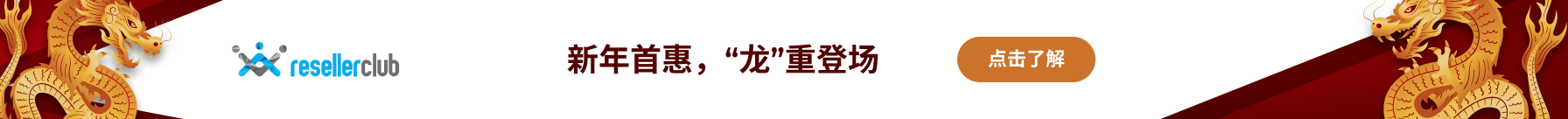You can delete an existing Company User from within your Reseller Control Panel.
Follow the simple steps mentioned below to do so:
-
Login to your Reseller Control Panel. See details
-
In the Menu, point to Settings -> Company Users and click List. This will list the existing Company Users along with the their Role.
-
Click the Name link of the Company User to bring up the Details view for the Company User.
-
Click the Delete button and then confirm the Deletion by clicking OK.